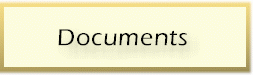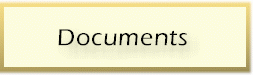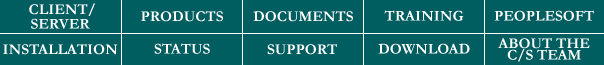|
UCRFS Feeder System Requirements:
In general, the Financial System Steering Committee (FSSC) classifies
feeder systems in two broad groups: those feeder systems that
require Post Audit Notification (PAN) review and those feeder
systems that do not.
Typically, feeder systems that provide the General Ledger with
detail transactions by work order will require PAN
review. Feeder systems that do not provide transaction level
to the General Ledger (and have non-General Ledger electronic
or paper based methods for reviewing charges) will not require
PAN review.
|
Examples of transaction based work order systems that will
require PAN review include the following:
|
Examples of non-transaction based General Ledger charges that
will (generally) not require PAN review include the
following: |
- Physical Plant work orders.
- Communications work orders (requests for network or voice
adds, moves, and changes)
|
- Communications recurring charges (monthly charges for phones,
lines, etc.).
- Mail Room charges (metered mail, etc.).
|
Back
to index...
Prior to C&C accepting and processing
feeder system charges, the FSSC will evaluate the
feeder system and determine whether or not PAN
review will be required. When the FSSC makes a PAN
determination, a Journal Source (2 or 3 character code) will be
issued for the feeder system and an FTP site will be
created to place feeder system files that will be
posted to the General Ledger. C&C will create
a table reflecting the FSSCís decision concerning
feeder systems and PAN review. The table will have
the following structure:
|
Fields and Possible Values:
| Application Type |
G/L Source Code |
PAN Review Required |
| Physical Plant |
PHP |
YES |
| Communications Work Orders |
CWO |
YES |
| Communications Recurring |
CRC |
NO |
| Mail Room Charges |
MRC |
NO | |
Back
to index...
Importantly, PAN review requirements may change over time. It is very
important that electronic feeder systems be designed to send
transactor information to the G/L for each debit and credit
contained in the journal, even if this functionality is not
utilized during initial submission of data to the General
Ledger.
Back
to index...
Requests to submit feeder system journals to UCRFS will be made to
Chuck Rowley and Bob Grant. (Andrew Cullum will provide technical
support as required.) After a technical review, these requests
will be submitted to Accounting and ultimately the FSSC for
approval.
Back
to index...
Journals with errors (out of balance, invalid FAU values) will be
rejected by the General Ledger (these journals will fail the
General Ledger edit check). The feeder system will be required
to re-submit the entire journal (with corrections). Feeder
system "owners" will be contacted by Accounting or UCRís
Controllerís office when feeder system journals have been
rejected. Feeder system owners may be given read only access
to the PeopleSoft standard journal panel to determine the
reason the journal was rejected.
Back
to index...
As a general goal, all feeder systems should strive to allow users
to specify a General Ledger "Full Accounting Unit" (FAU)
distribution for each expense line in the work order. While
this will not be possible for many feeder systems, most feeder
systems should allow users to specify multiple FAU
distributions per work order.
When data from these systems is submitted to the General Ledger,
charges should be summarized as follows:
- Transactions, Work Order Based Feeder Systems:
- Charges should be summarized by work order and by unique
FAU combination within the work order. In other
words, one General Ledger line per work order for
each unique FAU combination within the work order.
- Non-Transaction, non-Work Order Based Feeder Systems:
- Charges should be summarized by unique FAU combination for the
period. For example, 10 telephone equipment charges,
for a given activity and a given month, could be
summarized into a single General Ledger line if the
FAU distribution were the same for all the equipment
charges.
Back
to index...
There are four fields used in the General Ledger journal process that
deserve special mention. The use of three of these fields will
vary depending on the type of feeder system submitting the
General Ledger journal. The four fields are as follows:
Journal Header Description, Journal Line Reference, Journal
Line Description, and Transactor.
Back
to index...
- Journal Header Description.
- This is a 254 character field that describes the journal. The
Journal Header Description should specify the department
generating the charges, the billing period, a
descriptive overview of the journal, and any other
pertinent data.
- Journal Line Reference.
- This is a 10 character field that should be used to record the
feeder system work order number. The use of the
Journal Line Reference in this manner will allow users
to "tie" General Ledger charges back to feeder system
work orders.
- Journal Line Description.
- This is a 30 character field that should be used to describe the
work order (at an overview or summary level). For example,
the Physical Plant work order system has a field for
Order Description. The contents of this field might be
"Remodel Client Server Programmer Offices", "Keys for
Client Server Staff", or "Air Conditioning Service for
Client Server Administrative Offices". If the feeder
system description is longer than 30 characters, it should simply
be truncated prior to submission to the General Ledger.
- Transactor.
- This is an 8 character field that should be used to record the
Alpha username of the individual that requested the service
(that in turn is generating feeder system charges).
While this username DOES NOT have to be a valid
PeopleSoft operator ID, the username must be a valid
Alpha username. Since e-mail is such a central aspect of
the new financial system, feeder systems must provide the General
Ledger with transactor usernames that can be used to generate
valid e-mail messages.
Back
to index...
- Journal Header Description (same use as Transaction Based Feeder
Systems).
- This is a 254 character field that describes the journal. The
Journal Header Description should specify the department
generating the charges, the billing period, a
descriptive overview of the journal, and any other
pertinent data.
- Journal Line Reference.
- This field may be optionally used at the discretion of the feeder
system submitting the General Ledger charges.
- Journal Line Description.
- This is a 30 character field that should be used to describe the
service at an overview or summary level. For example, for
recurring Communications charges and toll charges, the
Communications feeder system might submit "Comm Equip,
Line, & Tolls".
- Transactor.
- This 8 character field will currently not be used with
non-transaction, non-work order based feeder systems.
Back
to index...
All feeder system G/L journals must be balanced before the journals
will pass the PeopleSoft edit check. Therefore, feeder system
journals must contain one or more revenue lines. The following
notes apply to revenue lines within feeder system journals:
- Debit (expense) entries should be POSITIVE and credit (revenue)
entries should be NEGATIVE.
- Feeder system revenues should be summarized by unique FAU
combinations (in other words, multiple feeder system revenue
entries with the same FAU information will be posted to the
General Ledger on ONE journal line).
- The Journal Line Reference may optionally be used for revenue lines
entries for both transaction based and non-transaction based
feeder system journals.
- The Journal Line Description should provide some pertinent
information concerning the revenue journal line.
- A transactor is required for "revenue journal lines" for
work order based feeder systems. PLEASE NOTE: the transactor information
for revenue journal lines must be "hard coded" in the extract
program or be selected from a table. Why? Work orders from end
users will only contain transactor information for the debit
(expense) journal lines. Feeder system owners will be
responsible for naming transactors for the revenue journal
lines contained in their PeopleSoft journals. Please see the
following note on "Default Transactors".
Back
to index...
As stated earlier in this document, transactor information is NOT
REQUIRED for non-work order based feeder systems. However,
this requirement may change in the years ahead. If the
requirement does change, "default transactors" will be
required on an activity-by-activity basis for each non-work
order based feeder system. Hopefully, this transactor
information would be table based and merged with billing data upon
submission to the General Ledger. For example, Communications
recurring billing is a non-work order based feeder system. If
transactor information were required for this feeder system in
the future, departments would be required to establish default
transactors for this feeder system (e.g. Sally Avila for
Computing). Upon submission to the General Ledger, the
Communications system would associate Sally Avila with the debit lines
for Computing contained in the Communications recurring billing
General Ledger submission.
Back
to index...
Journal Header
- Source. (2 or 3 character field from FSSC.)
- Date. (Date of feeder system extract that will be used as the
Journal Header reference.)
- Description. (See above.)
- Journal Date. (Used to determine FY and Period to Post: 1 to 12, 1
= July, 2 = August, etc.)
Journal Line
- Account. (Please see Feeder System Requirements for details on FAU
submission.)
- Activity.
- Fund.
- Function.
- Cost Center.
- Project Code Department.
- Journal Line Reference. (See above.)
- Journal Line Description. (See above.)
- Amount.
- Transactor. (See above, field is Operator ID in PeopleSoft.)
Back
to index...
UCRFS Feeder System File
Requirements - Financial
Filename: Three (3) character Source concatenated with an eight digit
date (MMDDYYYY) and a variable length user defined sequence
number. The date will be the date the file was produced. The
file extension will be "txt". Example: File submitted by
Physical Plant on February 24, 2000, sequence number 49 would
have the filename "php0224200049.txt".
If you want to replace a file before it has been processed, submit
a new file with the same name. If you want to submit an
additional file on the same day, the file should have a
different sequence number.
File will be ASCII type and transferred via FTP as ASCII.
All dates will be in the format MMDDYYYY with leading zeros. Example:
02032000
All fields except the Amount field will be left justified. Carriage
return and line feed characters are NOT allowed within the data
fields. The Amount field will be right justified. The negative
sign must immediately precede the leading digit. Example:
-89.01
The Journal Header record must be followed by its corresponding
Journal Line records. The first field of the Journal Header
record is a delimiter field and must contain the value "H".
The first field of the Journal Line record is a delimiter
field and must contain the value "L".
Back
to index...
| Journal
Header |
Journal
Line |
| Positions |
Length |
Field Name |
Comments |
| 1 |
1 |
1 |
Delimiter |
H (Must contain the value
"H") |
| 2 |
4 |
3 |
Source |
|
| 5 |
12 |
8 |
Extract Date |
|
| 13 |
13 |
1 |
Type Entry |
(Currently not used.) |
| 14 |
14 |
1 |
Adjusting Entry |
(Currently not used.) |
| 15 |
22 |
8 |
Journal Date |
(Used to derive Posting Period
Derived; 7/31 = Period 1) |
| 23 |
276 |
254 |
Descr254 |
(See notes
below) |
Notes:
- All fields values are mandatory except as noted.
- Journal Date will be used to post the journal to the
appropriate budget year and accounting period.
Example: A journal date of 08032000 will be
posted to the budget year 2001, accounting
period 2.
|
| Positions |
Length |
Field Name |
Comments |
| 1 |
1 |
1 |
Delimiter |
L (Must contain the value
"L") |
| 2 |
7 |
6 |
Account |
|
| 8 |
17 |
10 |
Activity |
(6 characters currently
used.) |
| 18 |
22 |
5 |
Fund Code |
|
| 23 |
27 |
5 |
Function |
(2 characters currently
used.) |
| 28 |
32 |
5 |
Cost Center |
Optional |
| 33 |
47 |
15 |
Project Code |
Optional (5 characters
currently used.) |
| 48 |
49 |
2 |
Project Code Corporate |
(Currently not
used.) |
| 50 |
59 |
10 |
Journal Reference Line |
(W/O Number for W/O Based
Systems.) |
| 60 |
89 |
30 |
Line Description |
(W/O Description for W/O
Based Systems.) |
| 90 |
104 |
15 |
Amount |
-99999999999.99 |
| 105 |
112 |
8 |
Operator Id |
(MUST Be a Valid Alpha
Username.) |
| 113 |
113 |
1 |
Open Item Status |
(Currently not
used.) | |
Back
to index...
UCRFS Feeder System File
Requirements - Budgetary
Filename: Three (3) character Source concatenated with an eight digit
date (MMDDYYYY) and a variable length user defined sequence
number. The date will be the date the file was produced. The
file extension will be "txt". Example: File submitted by
Physical Plant on February 24, 2000, sequence number 49 would
have the filename "php0224200049.txt".
If you want to replace a file before it has been processed, submit
a new file with the same name. If you want to submit an
additional file on the same day, the file should have a
different sequence number.
File will be ASCII type and transferred via FTP as ASCII.
All dates will be in the format MMDDYYYY with leading zeros. Example:
02032000
All fields except the Amount field will be left justified. Carriage
return and line feed characters are NOT allowed within the data
fields. The Amount field will be right justified. The negative
sign must immediately precede the leading digit. Example:
-89.01
The Journal Header record must be followed by its corresponding
Journal Line records. The first field of the Journal Header
record is a delimiter field and must contain the value "H".
The first field of the Journal Line record is a delimiter
field and must contain the value "L". Each ledger, TEMP and
PERM must balance.
Back
to index...
| Journal
Header |
|
Journal
Line |
| Positions |
Length |
Field Name |
Comments |
| 1 |
1 |
1 |
Delimiter |
H (Must contain the value
"H") |
| 2 |
4 |
3 |
Source |
BEA |
| 5 |
12 |
8 |
Extract Date |
|
| 13 |
13 |
1 |
Type Entry |
B |
| 14 |
14 |
1 |
Adjusting Entry |
(Currently not used.) |
| 15 |
22 |
8 |
Journal Date |
(Used to derive Posting Period
Derived; 7/31 = Period 1) |
| 23 |
276 |
254 |
Descr254 |
(See notes
below) |
Notes:
- All fields values are mandatory except as noted.
- Journal Date will be used to post the journal to the
appropriate budget year and accounting period.
Example: A journal date of 08032000 will be
posted to the budget year 2001, accounting
period 2.
|
|
| Positions |
Length |
Field Name |
Comments |
| 1 |
1 |
1 |
Delimiter |
L (Must contain the value
"L") |
| 2 |
7 |
6 |
Account |
(Must be at the budget
category level) |
| 8 |
17 |
10 |
Activity |
(6 characters currently
used.) |
| 18 |
22 |
5 |
Fund Code |
|
| 23 |
27 |
5 |
Function |
(2 characters currently
used.) |
| 28 |
32 |
5 |
Cost Center |
(Currently not
used.) |
| 33 |
47 |
15 |
Project Code |
(Currently not
used.) |
| 48 |
49 |
2 |
Project Code Corporate |
(Currently not
used.) |
| 50 |
59 |
10 |
Journal Reference Line |
(W/O Number for W/O Based
Systems.) |
| 60 |
89 |
30 |
Line Description |
(W/O Description for W/O
Based Systems.) |
| 90 |
104 |
15 |
Amount |
-99999999999.99 |
| 105 |
112 |
8 |
Operator Id |
(Currently not
used.) |
| 113 |
113 |
1 |
Open Item Status |
(Currently not
used.) |
| 114 |
114 |
1 |
Transaction Class |
A or I (Only used for
PERM ledgers) |
| 115 |
116 |
2 |
Transaction Type |
(Only used for PERM
ledgers) |
| 117 |
121 |
4 |
Ledger |
TEMP or
PERM | |
Back
to index...
|